
 12 weeks ONLINE
12 weeks ONLINEAre you looking to break into the tech industry or equip yourself with skills that make you stand out in today’s job market? Our Business Intelligence & Data Analysis (BIDA) course is designed to help you transition seamlessly into the world of tech, no matter your background.
Unlock the power of data with our comprehensive BIDA course, meticulously designed to transform aspiring analysts into proficient data professionals. Whether you're aiming to start a career in data analytics or seeking to enhance your existing skills, this course provides a robust foundation in essential tools and methodologies that drive informed decision-making in today’s data-driven world. Through real-world projects and hands-on learning, you’ll gain the expertise needed to solve complex business problems using data and analytical tools.
The Business Intelligence & Data Analysis course is open to everyone irrespective of your experience or background.
The course will equip you with the skills needed to pursue industry-recognized certifications, enhancing your professional credibility and career prospects.
Our curriculum is designed with a focus on real-world applications and industry best practices. By integrating hands-on projects with expert-led instruction, we ensure that our students are not only job-ready but also equipped to excel in the ever-evolving landscape of business intelligence and data analytics.
Join us to embark on a transformative learning journey that empowers you to harness the full potential of data.
Upon successfully completing the BIDA course, students will have developed a strong foundation in business intelligence and data analytics, equipped with practical skills in Excel, Power BI, and SQL. Graduates will:
At EdgeStride, we are about your success. Thus, your convenience is at the center of our services. We provide an array of payment options to suit everyone:
* subject to availability and minimum cost condition